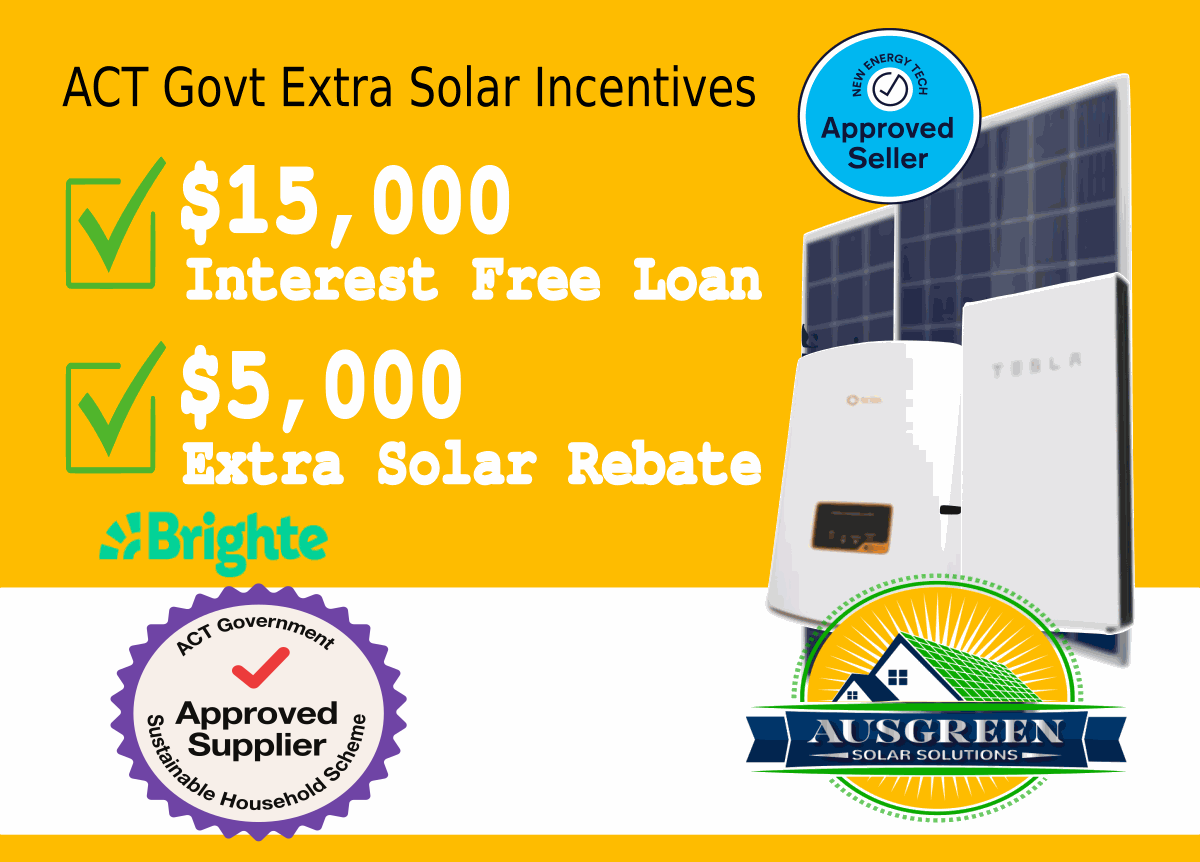Goodwe inverter issues typically involve error codes, connectivity problems, and efficiency drops. Regular maintenance can prevent or quickly resolve many of these problems.
Goodwe inverters have made a significant mark in the renewable energy sector, providing solutions for effectively converting the direct current (DC) generated by solar panels into alternating current (AC) for home or commercial use. Despite their reliability, users may sometimes encounter challenges ranging from system faults to communication errors, all of which can impact an inverter's performance.
Common Issues With Goodwe Inverters
Goodwe inverters are popular for their efficiency and reliability. Yet, like all technology, they can face problems. Recognizing common issues helps you to address them quickly. Let's explore some typical troubles Goodwe inverter owners might encounter.
Error Codes And Meanings
Error codes on Goodwe inverters signal specific issues. These codes help in diagnosing problems faster. Below are some frequent error codes you might see:
| Error Code | Meaning |
|---|---|
05 |
No AC Connection |
17 |
High DC Bus Voltage |
38 |
Fan Locked |
To resolve these, consult the manual or contact support.
Wi-fi Connection Failures
Wi-Fi issues prevent remote monitoring and updates. Signs include:
- Inverter offline in the app
- Flashing Wi-Fi signal light
Resolving this involves:
- Checking router signals
- Restarting the inverter
- Verifying Wi-Fi settings
Reconnect using the Goodwe app for a smooth experience.
Troubleshooting Tips For Homeowners
Troubleshooting Tips for Homeowners with Goodwe inverters can help address common issues that might arise with your solar energy system. These tips empower homeowners to perform basic fixes, ensuring their system operates smoothly. Follow these troubleshooting strategies to keep your inverter performing at its best.
Resetting The Inverter
When your Goodwe inverter encounters problems, a simple reset often fixes minor glitches. To reset your inverter, follow these steps:
- Turn off the Solar Supply Main Switch or the Inverter AC Isolator.
- Wait for the inverter screen to go blank and no LEDs to be lit.
- After a minute, turn the switches back on.
This process restarts the system and can clear errors.
Monitoring System Performance
Keeping an eye on your inverter's performance is crucial. Regular monitoring helps identify issues early on. Utilize Goodwe's monitoring platform or app for this.
- Check daily energy production figures.
- Compare performance against past data.
- Look out for consistent underperformance.
If you notice a drop in efficiency, consult the manual or contact support.
Warranty And Support
When your Goodwe inverter hits a snag, knowing your warranty and support options is vital. These protect your investment and ensure help is available. Let's delve into understanding your coverage and connecting with support.
Understanding Your Coverage
Goodwe inverters come with a warranty. This is a promise to fix or replace the inverter if needed. Your warranty's length and what it covers can vary.
- Check the period: How long is the guarantee?
- Understand the terms: What problems does the warranty cover?
- Know the process: How do you claim the warranty?
Always keep your purchase documents safe. They are proof for warranty claims.
How To Contact Support
If your inverter is having trouble, support is ready to help. Here's how to reach out:
- Visit the Goodwe website's support page.
- Fill out the support form with your details and problem.
- You can also call the support team for quick help.
Your issue will be reviewed, and you'll get help fast.
Maintenance Best Practices
Keeping your Goodwe Inverter at peak performance involves routine attention and care. Proper maintenance can prevent most common issues. It can ensure your inverter runs smoothly for years. Let's delve into the practices that will keep it in top shape.
Regular Cleaning
Boldly speaking, cleanliness is crucial for inverter efficiency. Dust and debris can significantly impact your inverter's operation. Follow these steps for regular cleaning:
- Turn off the inverter and disconnect it from the power source.
- Remove any visible dirt on the exterior with a soft brush.
- Clean the inverter's heat sink and fans to prevent overheating.
- Reconnect your inverter only after it’s completely dry.
Adopt a routine cleaning schedule. Many experts recommend a quarterly clean. Yet, if your environment is dusty or outdoor, consider monthly cleaning.
Software Updates
Your Goodwe Inverter's software needs regular updates. Stay with the latest firmware to ensure optimal functionality. Here's how to update your software efficiently:
- Visit the official Goodwe portal or app for updates.
- Download the latest firmware version for your inverter model.
- Upload the firmware file through the inverter's interface or app.
Updating your inverter software can fix bugs and improve performance. Mark your calendar for software checks every six months. Your inverter's functionality and longevity could depend on this practice.
Upgrading Your Goodwe Inverter
Is your Goodwe inverter showing signs of wear or limiting your solar system? Upgrading can be the key to maintaining efficient energy production. Keep your solar performance at its peak. Understand how and when to switch to a better model.
A few signs hint at needing an upgrade.
- Frequent malfunctions: If resets and repairs are common, a new inverter may save you time and money.
- New solar panels: Adding more or higher efficiency panels might require a more powerful inverter.
- Product lifespan: Goodwe inverters last around 5-10 years. If yours is aging, consider a new one.
- Technology advancements: New features like smart monitoring could tempt you to upgrade.
An upgrade requires ensuring the new inverter works with your current system.
| Check Area | Description |
|---|---|
| System Size | Match inverter capacity with your panel array's output. |
| Panel Type | Some inverters pair better with certain solar panel types. |
| Voltage & Phase | Verify voltage compatibility and whether you need single or three-phase power. |
| Smart Features | Consider inverters with remote monitoring and control. |
Always consult a professional before making changes to your solar system's configuration. They will help match the right inverter with your needs.
Frequently Asked Questions On Goodwe Inverter Problems
What Are Common Goodwe Inverter Issues?
Goodwe inverters may experience issues like software glitches, communication errors, or shutdowns due to overheating. Regular firmware updates and proper ventilation can prevent many problems.
How To Reset A Goodwe Inverter?
To reset a Goodwe inverter, turn off the AC and DC disconnect switches. Wait a minute before turning them back on. This simple cycle can resolve minor errors.
Can Goodwe Inverters Connect To Wi-fi?
Yes, Goodwe inverters can connect to Wi-Fi. They have integrated communication boards. Follow the manual for Wi-Fi setup to ensure efficient monitoring and updates from Goodwe's Solar-Go app.
What To Do If Goodwe Inverter Stops Working?
If a Goodwe inverter stops working, check for error codes on the display. Refer to the manual for troubleshooting or contact Goodwe's customer support. Ensure all connections are secure.
Conclusion
Navigating the world of Goodwe inverters requires some technical know-how. With this guide, diagnosing and addressing common issues should now be clearer. Remember, timely maintenance can prevent many of these problems. For more complex challenges, seeking professional help is key.
Keep your solar system efficient and enjoy sustainable energy with confidence.